How to Use This Site
Below is an example of a web page, specifically, the FAQs page.
- To access this web site:
- Type "highlandsnf.org" in the Web Page Address bar and press "enter".
- You can also access the site via a
menu click on the
Highlands Community Association website "Home" page.
- Click on the various Navigation Tabs
to "navigate" (i.e., "go" or "jump") to other pages.
- Note: The "Facebook" tab goes off
our website to our
new Facebook NFP group page.
- This is a “private” group meaning
that the public can see the group header,
but one must be approved as a NFP member to view or make posts. - Go there and click on the green button to be
approved to "Join the Group".
- This is a “private” group meaning
that the public can see the group header,
- Note: The "Facebook" tab goes off
our website to our
new Facebook NFP group page.
- Clicking on the Various Links
in the page body allows you to navigate to other places to
find desired information. These places can be:
• OIther web pages on our site, • Other web pages not on our site, • A different area of the current page, • Documents (e.g., pdf), • An email to a desired email address.
- The Web Page Address
uniquely identifies each web page and can be useful when reporting errors.
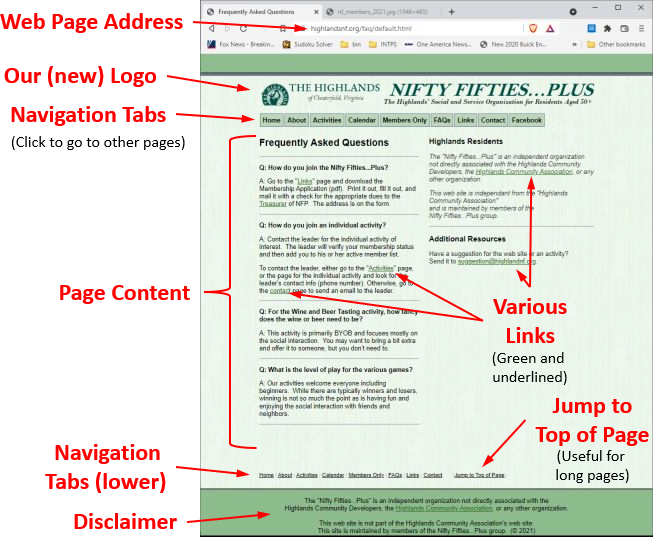
The web site is arranged as per the table
below.
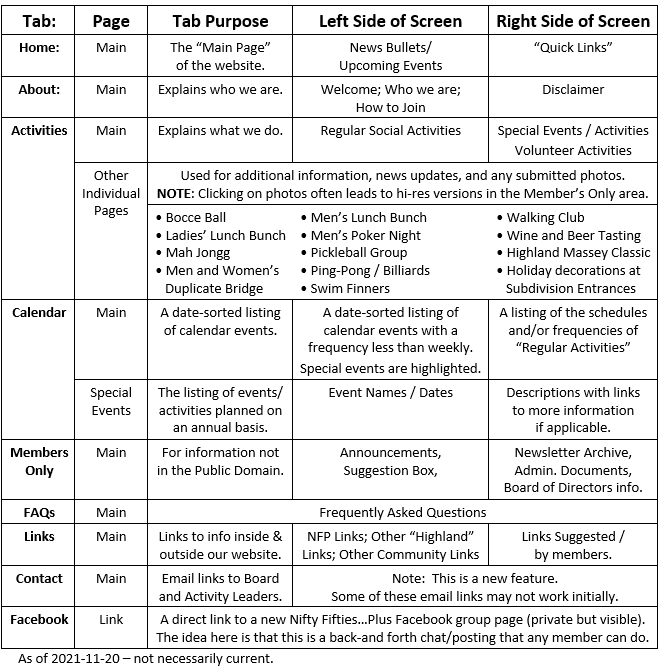
-
This site uses email "forwards" for many of the the contact links.
An explanation can be found on the right side of the Contact page.
Rev. 2021-11-20